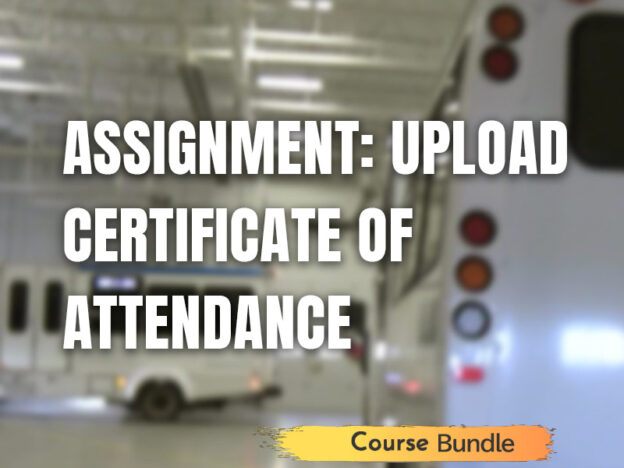COURSE DESCRIPTION
Hands-on training that requires DARTS-RTAP Vehicle Operators to master wheelchair securement and passenger transportation from start to finish! The ‘Passenger Assistance B – Classroom’ course is in accordance with Minnesota Department of Transportation (MnDOT) Statute 8840.5910, Subpart 5 and covers the following topics:
- demonstration, and practice by students in methods of the following under line item E:
- handling wheelchairs, including moving wheelchairs up and down steps, curbs, ramps, and lifts;
- folding and unfolding manual wheelchairs;
- handling wheelchairs on uneven, wet, or icy surfaces
- demonstration of moving, lifting, and transferring passengers, including assisted and unassisted transfers, two-handed transfers, and standing transfers – line item F;
- demonstration of placing the assistive devices, operating the lifts, ramps, and wheelchair securement devices, and using them properly if the vehicle to be operated is equipped with them – line item H;
- demonstration of the assistance to be offered to ambulatory passengers, including assistance for standing, sitting, and going up and down steps and curbs – line item I
INSTRUCTIONS
1. Register
Scroll down to ‘EVENTS’ and wait for the ‘SHOWING ALL CURRENT AND UPCOMING’ events to display.
- If events are available, select an available date to register for your refresher training. You will attend this training in person. Please note the date, time and location listed.
- If no events are available, you’ll need to return to this page on a regular basis to check when the next event is available so that you can meet your passenger assistance training requirements.
When signing up for an event, you will pay a fee. Please make note of the location of the event, and be sure to print your receipt once you purchased your ticket.
2. VERIFY ATTENDANCE AND COMPLETION
After taking this course, do the following:
- Go back to the DARTS-RTAP Passenger Assistance Classroom course page here
- Select ‘ASSIGNMENT: Upload Certificate of Attendance (Classroom Participation)’ under Course Content
- Use the Assignment Upload tools the to verify that you have attended the classroom training and completed this course.
NOTE
Please note that receiving the classroom certificate alone, does not constitute attendance and completion of this course – you must enter the certificate code by visiting the ‘Certificate Verification Module’ page of this course. An instructor will verify the code and will give you credit for this lesson.